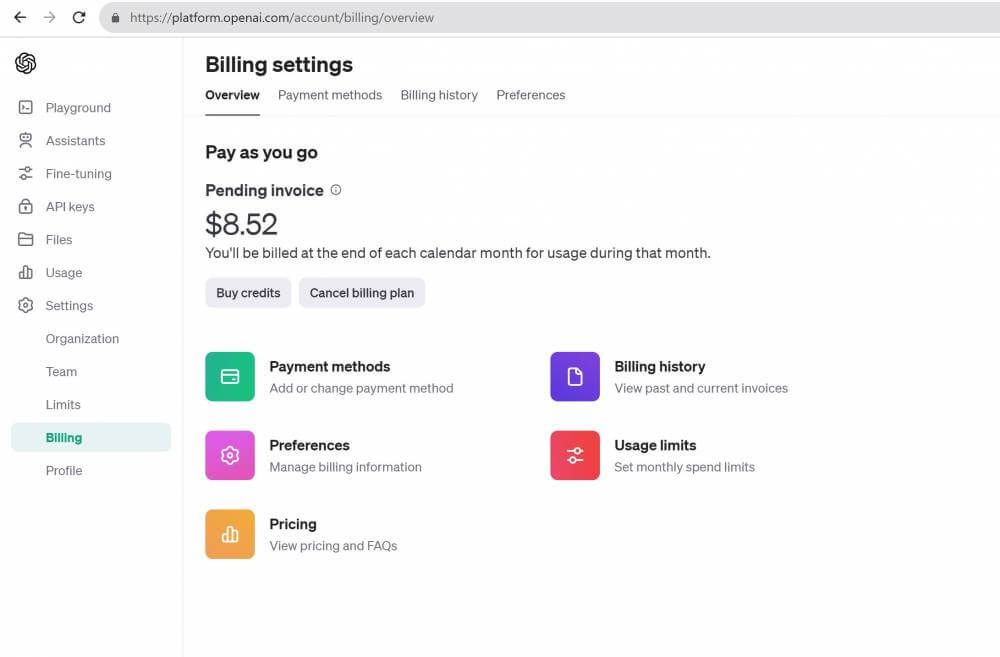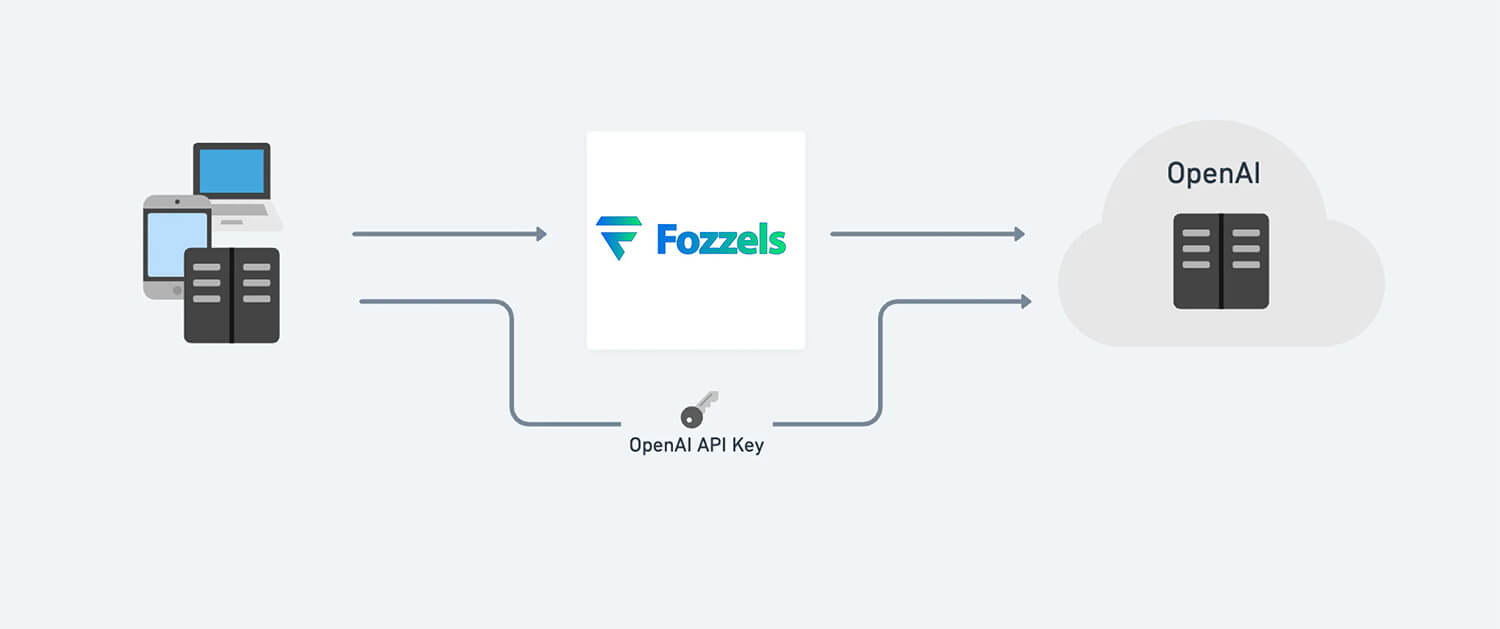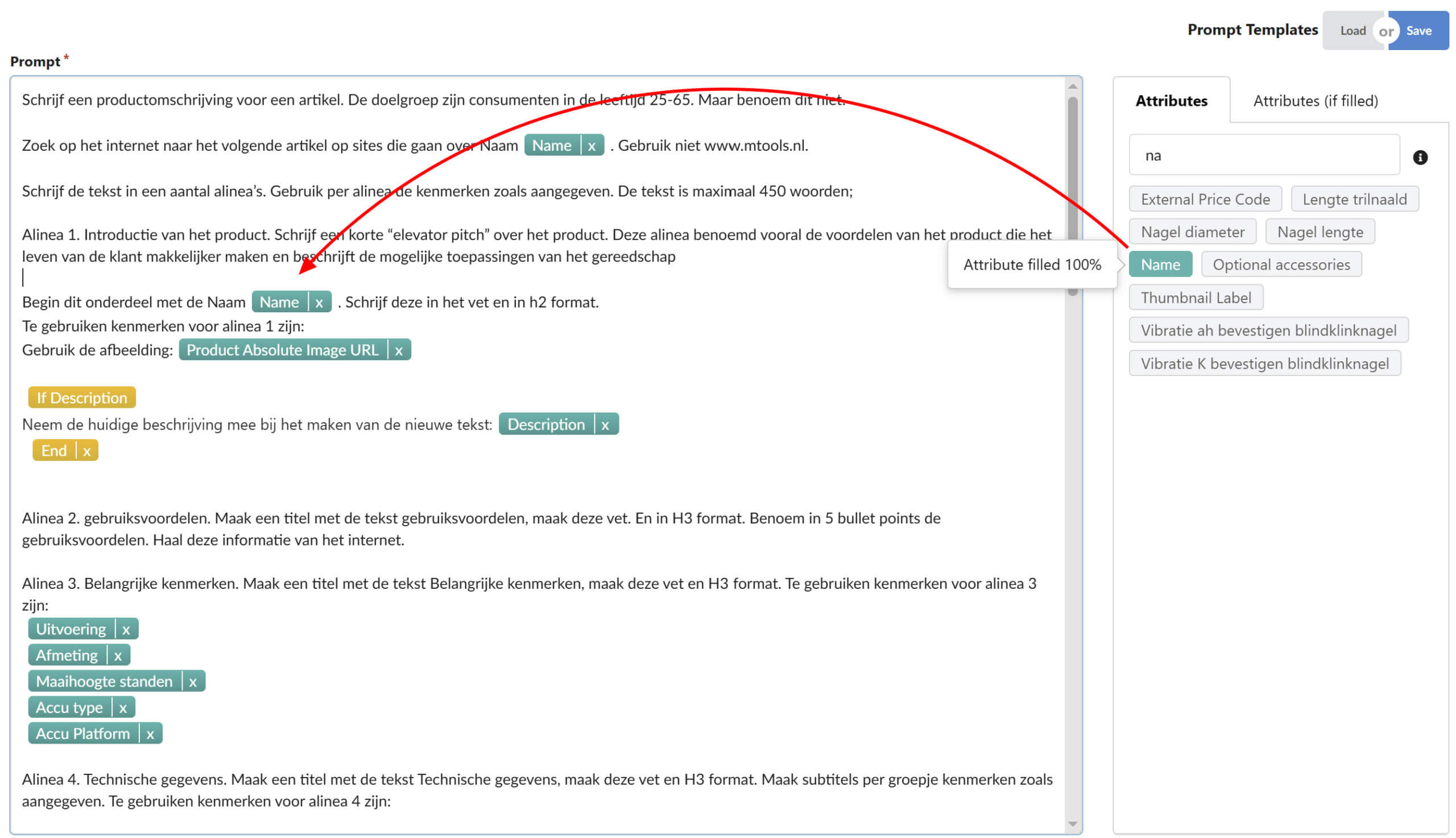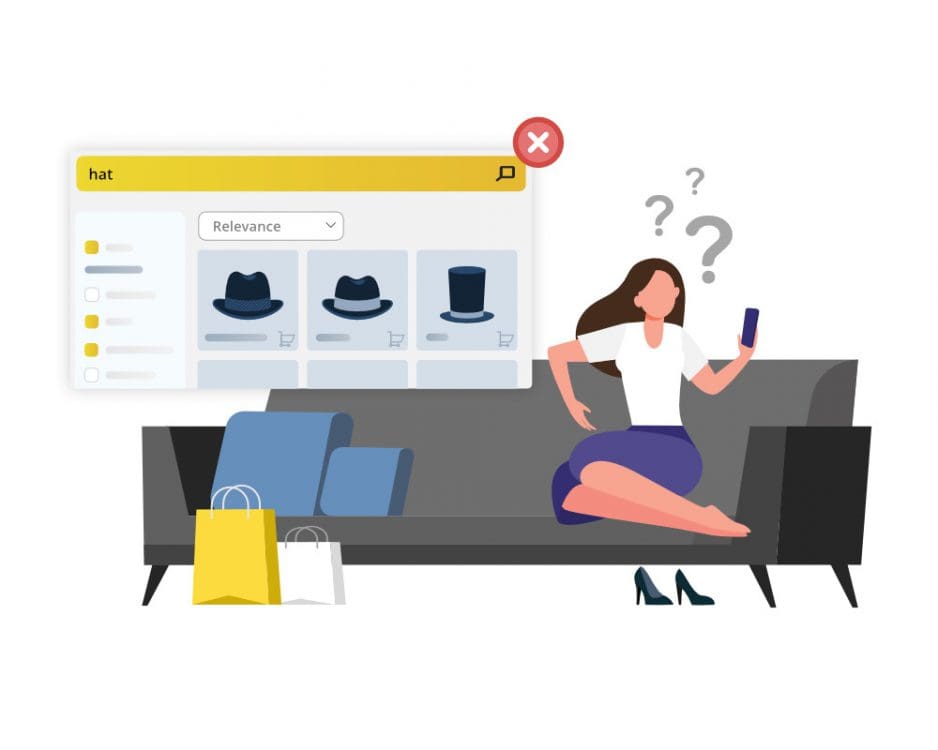OpenAI recently announced changes to all customers that have a subscription to use their API.
OpenAI have updated the billing system for API accounts. Instead of receiving a bill at the end of the month, customers will now need to pre-purchase credits to use the API. They can add credits to their accounts by visiting the billing page. To learn more about prepaid billing, please see this help center article prepaid billing.
Please note that this change only applies to OpenAI API accounts and Playground. It does not affect ChatGPT Plus subscriptions.
OpenAI gives the following instructions:
If you’re on a Monthly Billing plan and you choose to purchase credits upfront for API usage, the credits you’ve bought will be applied to your monthly invoice. This means that any API usage you incur will first be deducted from the prepaid credits. If your usage exceeds the credits you’ve purchased, you’ll then be billed for the additional amount.
Setting up prepaid billing
Here is how new API users can set up prepaid billing:
– Go to your billing overview in your account settings
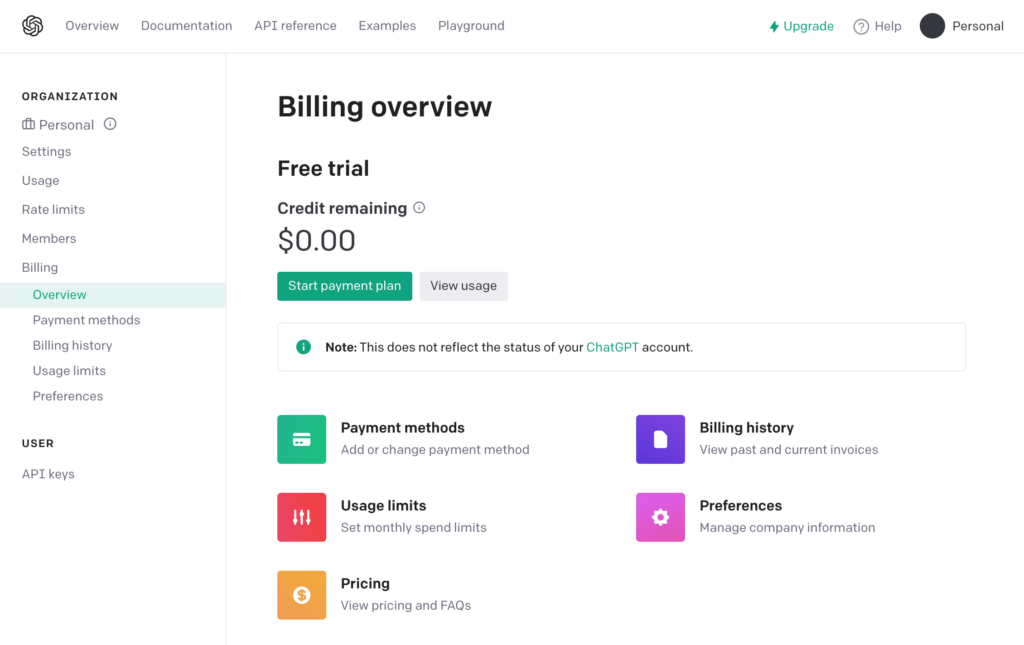
– Click “Start payment plan”
– Choose the initial amount of credits you want to purchase. The minimum purchase is $5. Currently, the maximum purchase is $50 but we expect to increase this soon!
– Confirm and purchase your initial amount of credits.
– Use auto-recharge to set an automatic recharge amount, which is the amount of credits that will be added to your account when your balance falls below a set threshold.
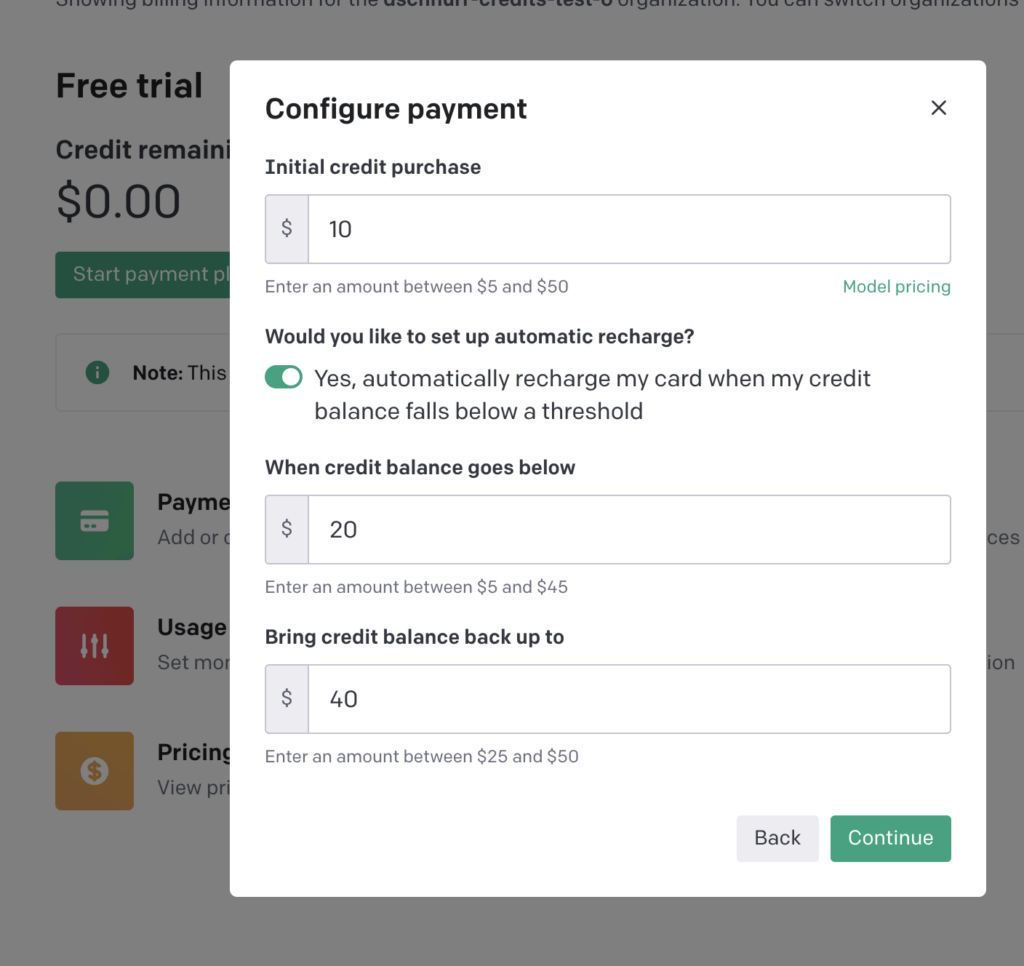
Please note that any purchased credits will expire after 1 year and they are non-refundable.
After you’ve purchased credits, you should be able to start using the API. Note that there may be a couple minutes of delay while our systems update to reflect your credit balance.
Purchasing additional credits
Once you’ve consumed all your credits, your API requests will start returning an error letting you know you’ve hit your billing quota. If you’d like to continue your API usage, you can return to the billing portal and use the “Add to balance” button to purchase additional credits.
We’re working on a feature to automatically keep your credit balance topped up, and will notify all prepaid billing customers when it’s available.
Delayed billing
Due to the complexity of our billing and processing systems, there may be delays in our ability to cut off access after you consume all of your credits. This excess usage may appear as a negative credit balance in your billing dashboard, and will be deducted from your next credit purchase.